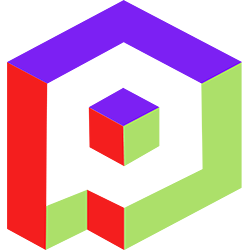Logansport JV Rocket League VS Brebeuf Jesuit JV RL 22-23
Hosted by Indiana Esports Network (IHSEN & IMSEN)

IHSEN Spring 2023 Rocket League Div. A/AA JV
Rocket League Hosted by Indiana Esports Network (IHSEN & IMSEN)Alert
{{ notify.message }}
{{ errorText }}
Back to TournamentMatch lobby
Good Luck, Have Fun!
Home Team

{{ matchInfo.team_a_name }}
Reported Score by Team: {{ matchInfo.team_a_reported_score
|| matchInfo.team_a_reported_score == 0 ?
matchInfo.team_a_reported_score : 'N/A' }}
Report Score by Opponent:
{{ matchInfo.team_b_opponent_score ||
matchInfo.team_b_opponent_score == 0 ?
matchInfo.team_b_opponent_score : 'N/A' }}
Pick Your Prediction
This feature is in beta and coming soon!
Game rule
What is a RocketID? RocketID is a combination of your display name and random 4-digit code. The 4-digit code in your RocketID cannot be chosen. <br> Example: PsyonixPlayer#4476 If your name doesn’t pass our language filter or has restricted characters, you’ll be assigned an auto-generated name like Octane#1234. Can I change my RocketID? Yes, you can change your name by selecting Change My RocketID at the bottom of the Friends tab. You may only rename your RocketID once per minute. Are there any requirements or restrictions for a Rocket ID? Yes, when creating your RocketID keep these requirements in mind: - Must be between 3-16 characters long - Accented characters are allowed - Numbers are allowed - Can’t start with a number - Spaces are not allowed - Symbols are not allowed - How do I add friends on other platforms? You can add friends on other platforms by going to the RocketID Friends tab and selecting the Add Friend By RocketID button on the bottom. Then, type in their RocketID to search, find, and friend them. You can accept a friend request by going to the Notifications tab and checking the Friend Request. How do I create or join a party with all my friends? To create a party, select the Create Party button at the bottom of the screen. This will launch the Invite to Party menu where you can send invites to friends by selecting their name. You can also create a party by selecting a player’s username on the Friends and RocketID tabs of the Friends List. To join a Party, launch the Friends List menu and go to the Notifications tab. There, you will see your Party Invites and you can join the party by selecting the green checkmark.
-
:
Ban Maps
{{ matchInfo.team_a_name }}
{{ matchInfo.team_b_name }}
Tell us about your match!
This feedback will be accessible to the league owner and may be shared to improve the experience for everyone!
Was your opponent(s) on time?
Rate your opponent(s) friendliness
Rate your opponent(s) sportsmanship
Additional Notes
Away Team

{{ matchInfo.team_b_name }}
Reported Score by Team: {{ matchInfo.team_b_reported_score
|| matchInfo.team_b_reported_score == 0 ?
matchInfo.team_b_reported_score : 'N/A' }}
Report Score by Opponent:
{{ matchInfo.team_a_opponent_score ||
matchInfo.team_a_opponent_score == 0 ?
matchInfo.team_a_opponent_score : 'N/A' }}
In Progress
View Gamertags
TIMELINE
League Starts
Starts on
This Match
Opens for reporting the morning of . Reach out to your opponent to schedule the best time. If something happens that may prevent you to play, please reach out to your admin.